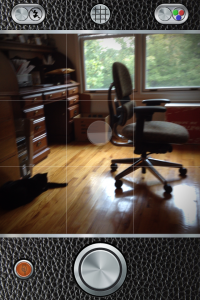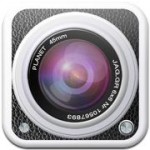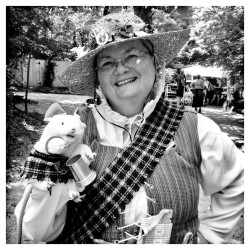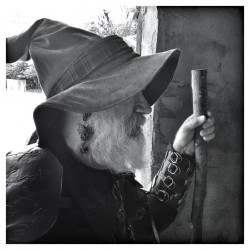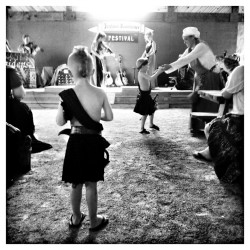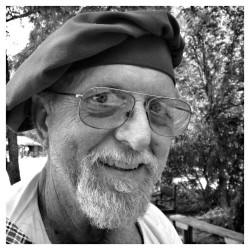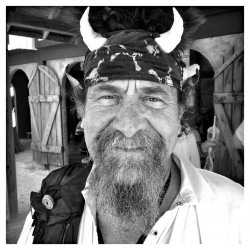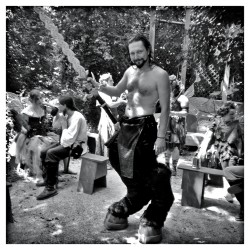by Jim Pearson
by Jim Pearson
Yesterday my sister, niece and some friends braved the 102 degree heat to attend the Kentucky Renaissance Fair in Eminece, Ky. It was only short road trip, but a fruitful one to say the least.
We have attended this fair on numerous occasions over the past few years and I must say that it’s not the largest I’ve ever attended, but is by far one of the friendliest for photographers that I can recall. Every time we’ve been there all we had to do is ask one of the participants or visitors in costume to take their picture and without fail everyone was happy to pose for us.
When we went earlier in the year during our family reunion weekend I did all my shooting for the most part with my Nikon D700 camera with a Sigma 24-70 zoom lens. Of course it did an outstanding job, but for having a fun time and to concentrate on the art of just taking pictures, it was a bit much than I really wanted and I don’t feel that I got what I was really looking compared to last year when I shot only with my iPhone 4.
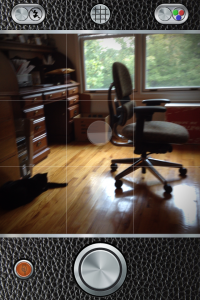 I do love the simplicity of taking pictures with the iPhone. I upgraded to the 4s this year with the higher resolution sensor and I’m really liking the results that I am getting. The more I shoot with it the more I like shooting with it. Now, admittedly I don’t crop a lot or zoom either when using the camera.
I do love the simplicity of taking pictures with the iPhone. I upgraded to the 4s this year with the higher resolution sensor and I’m really liking the results that I am getting. The more I shoot with it the more I like shooting with it. Now, admittedly I don’t crop a lot or zoom either when using the camera.
For the most part I just shoot the picture the way I want to see the final picture look like. Sometimes it’s with the built-in camera and sometimes it’s not and that was the case this weekend. Also, the act of shooting with the iPhone seems to put subjects more at ease also as they’re not as intimated.
This time I did all my shooting with an app called 6×6 that captures square pictures, much like the 120 roll film cameras that I used to use what seems like forever ago now. It’s simple, easy to use and the settings are all right at your fingertips for adding a border, switching from color to B&W along with other options.
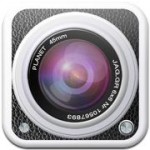 For 99 cents it’s a great buy and if f you are a classic buff when it comes to square medium formatted photos, then the 6×6 camera app is for you. It is fast and includes a twin-lens reflex feature which gives you a mirrored preview just like a classic 120 camera, but you can also turn that feature off.
For 99 cents it’s a great buy and if f you are a classic buff when it comes to square medium formatted photos, then the 6×6 camera app is for you. It is fast and includes a twin-lens reflex feature which gives you a mirrored preview just like a classic 120 camera, but you can also turn that feature off.
Other cool features include: Full manual focus/exposure controls, full EXIF data – including location-tagging, option for a grid no grid, 6×6 grid or 3×3 grid screen, dynamic color and dynamic black and white option and audio feedback for switches, buttons and flash recharge sounds are optional. Click on the icon at left to visit I tunes for more information.
Below is a gallery of some of the pictures from yesterdays trip.
 Well, this post is a bit later than I had planned, but here it is! We all had a great time attending the 2013 Pearson Family Reunion in Springfield, Ohio. As you can see from this group photo we had a pretty good turn out this year and hope for an even better one next year.
Well, this post is a bit later than I had planned, but here it is! We all had a great time attending the 2013 Pearson Family Reunion in Springfield, Ohio. As you can see from this group photo we had a pretty good turn out this year and hope for an even better one next year.